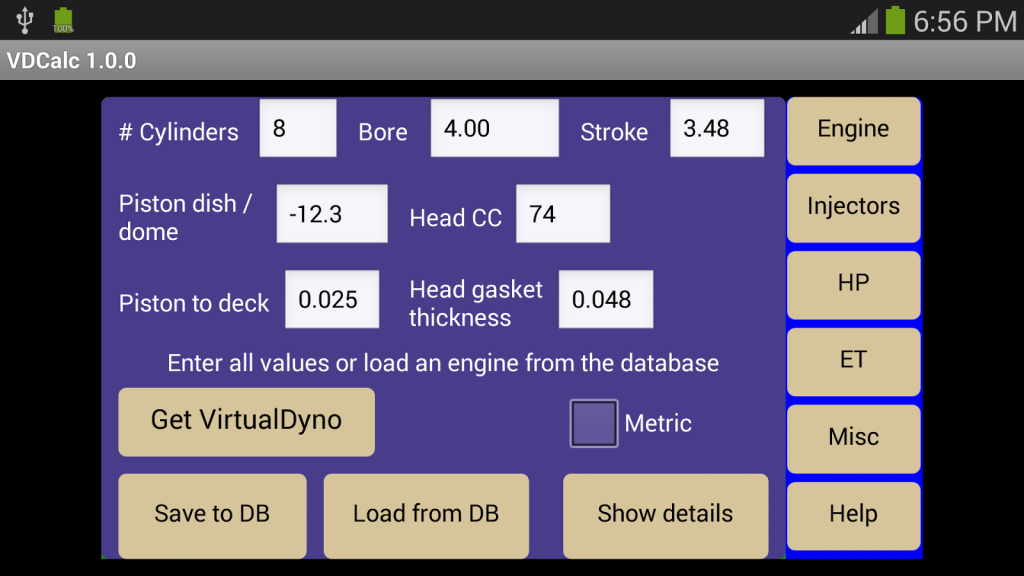VDCalc 1.0.0
Free Version
Publisher Description
VDCalc is a subset of our Virtual Dyno app. It features several automotive calculators that range from correct injector sizing for your engine, to simple conversions from CC's to cubic inches.
You can enter new engines and save them or select engines from the supplied database. From there you can get the total displacement and estimated compression ratio of that engine. VDCalc has a very nice injector sizing section that handles supercharged or naturally aspirated engines. It uses the standard calculations used by all manufacturers.
This is not a dyno app so it does not predict performance or HP values. It is just a set of wuick and dirty calculators that can give you and idea of performance in ideal conditions. VDCalc does not have a physics engine like Virtual Dyno, so these are strictly estimates.
Currently, the app includes calculators that estimate
HP required for MPH in 1/4 mile and weight
MPH from HP and weight
Torque to HP
HP to Torque
ET in 1/4 from HP and weight
ET in 1/4 from MPH in 1/4
CC to cubic inches
Cubic inches to CC
Cam duration @ 0.050 from advertised duration
MPH, tire dia., & RPM to gear ratio
We hope to add more in the future as we (and you) run across ideas.
About VDCalc
VDCalc is a free app for Android published in the Geography list of apps, part of Education.
The company that develops VDCalc is Missing Link Software. The latest version released by its developer is 1.0.0.
To install VDCalc on your Android device, just click the green Continue To App button above to start the installation process. The app is listed on our website since 2014-02-08 and was downloaded 13 times. We have already checked if the download link is safe, however for your own protection we recommend that you scan the downloaded app with your antivirus. Your antivirus may detect the VDCalc as malware as malware if the download link to org.mlsoft.VDCalc is broken.
How to install VDCalc on your Android device:
- Click on the Continue To App button on our website. This will redirect you to Google Play.
- Once the VDCalc is shown in the Google Play listing of your Android device, you can start its download and installation. Tap on the Install button located below the search bar and to the right of the app icon.
- A pop-up window with the permissions required by VDCalc will be shown. Click on Accept to continue the process.
- VDCalc will be downloaded onto your device, displaying a progress. Once the download completes, the installation will start and you'll get a notification after the installation is finished.